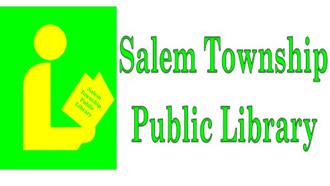
To download the app from Google Play Store
To download the app from Apple Store
APP FEATURES:
¨ Search Catalog: for books, music, movies, magazines and more. Place items on hold. If in, may be ready for you to pick up in 1 business day.
¨ My Account: Use to view your checkouts and holds, Check your history to see what you have checked out the last two years.
¨ Link Accounts: Link other family member accounts and see their current and past checkouts.
¨ My Barcode: always have your library card and any family member you have linked on your phone.
¨ Scan ISBN Barcode: to scan any book anywhere to see if it is available to borrow from the Salem Township Public Library.
¨ Digital Resources: Need homework help, want to learn how to use Microsoft Office or how to use your camera, how to fix your car, do some home repairs or want to do a family tree. Check out what we have available.
To sign into your account:
1. Load Salem Township Public Library app
2. Tap on the library card ( My Account)
3. Tap on Sign In
4. Type in your Library Card number (Will start with 4000)
5. Pin # is the last 4 digits of your phone number.
